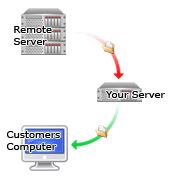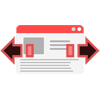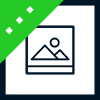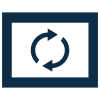The Amazon S3 add-on adds the ability to store and distribute your egoods and other files from the Amazon S3 servers. Moving your egoods to Amazon S3 servers has the following benefits:
- Server load. To protect files Gahela standard egoods are streamed through PHP. If you have a busy site or are distributing large downloads this can use a sizable percentage of your server resources. This can limit the server resources available to your Gahela software and could result in a slow store and lost sales. Using Amazon S3 as your download host will not use any bandwidth or resources on your server.
- Server space and backups. Storing egoods takes a lot of space on your server. If you ever need to move servers or your server crashes it can take a lot of time to restore files from a backup. Storing your files on the Amazon S3 servers takes the burden of hosting and backing up files off of your server, and places it on the Amazon architecture.
- Speed. Amazon has an extremely large pipe to the internet. There will be no slow downloads or interrupted downloads.
- Price. Amazon can store and stream large files for just a few cents. http://aws.amazon.com/s3/#pricing
Amazon Simple Storage Service (Amazon S3) is storage for the Internet. Amazon S3 can be used to store and retrieve any amount of data, at any time, from anywhere on the web. It gives you access to the same highly scalable, reliable, secure, fast, inexpensive infrastructure that Amazon uses to run its own global network of web sites. You can read more here: http://aws.amazon.com/s3/
The egoods distribution on your store will not change. A customer will still receive an email with a download key. The difference is the link on the download page will not point to your server, but to a temporary expiring link to the Amazon S3 servers.
Gahela Egoods Distribution:
By default there are two methods to distribute a file in Gahela.
- Direct. Using this method the egood is stored on your server, and sent to the customer using your server bandwidth and resources.

- Stored on a separate server. You can add a http:// link to your product as an egood, but this will still be streamed through your server. You are using two servers and twice the bandwidth you should to distribute a single file. In the graphic below the red arrow represents the wasted bandwidth used when sending a download through two servers.
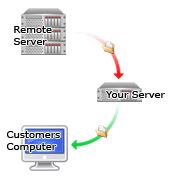
With the S3 add-on the customer will not use any bandwidth or resources on your server. All downloading will be direct from the S3 servers.