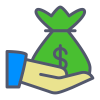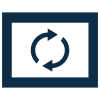The Gahela Ticket Help Desk App has been designed for speed. Every element of the user interface has been refined to provide the most efficient support system available.
Streamlined Display
When a ticket is being responded to there is a lot of information that can really clutter up the display. Of course, the issue is you have to re-read, scan search and try and find the relevant information every time you re-visit a ticket. You don't want to waste your precious time going over the information looking for the important data you have found already. To keep the important information easy to find the tickets system has the following tools
- Hidden quoted replies. When a customer responds through email they will almost always include the text you sent them in their reply, and sometimes a long email signature. With most ticket system this data is displayed on the ticket. You then have the same information displayed over and over and it is very difficult to find the new and relevant information. The gahela ticket system hides everything but the customers text. No more reading the same signature over and over, or scrolling through the same quoted reply on every ticket post.
- Quick Preview. On the ticket overview page hovering over a ticket will show the latest post text so you can decide if the whole ticket needs to be opened, or you can easily find a ticket, or at least know the contents of the latest reply.
- Image and File Quick View. When a customer attaches a file or an image you don't need to download it to your local computer to view it. You can use the internal modal image viewer, for images, with image zoom. You can open text and HTML, PHP, js, and other code files directly for viewing, and you can use the built in Google Doc tools to view Office files directly on the ticket without downloading them to your local computer.
- Text and Code formatting. The ticket system includes a built in system for sending highlighted text (bold, italics, quotes), and an internal code highlighting system for displaying formatted HTML PHP, JS CSS, or any other code.
Text context highlighting tools. A very cool shortcut system to streamline many tedious ticket operations. When an admin or staff highlights a word on a ticket a dialog will be shown to:
·Move text to the secure Section Data Area. Inevitably, customers will miss the secure section and include sensitive information in a post. With this option you can easily highlight and move it to the secure section.
·Quote text in reply. Copy the selected text to the post reply section to add a response.
· Search for this text in other tickets. Frequently you will receive a question you know you have answered before. Using this system you can highlight the search phrase and search in one quick step.
- Link Previews. When a customer sends a link to a webpage there is an preview displayed when you hover over the link. This is especially helpful when the customer sends multiple links, and you need to know which one to open without clicking on each one.
- Notes. Add notes to your ticket that are only viewable by the admin and staff. You can then pass on information to other staff users, or keep notes for yourself if you are working on a large project
- Time tracking. Keep track of the exact amount of time you spend on a ticket. When a ticket is opened a timer begins, and when a reply is made the time between the ticket opening and reply is recorded to keep track of the time spent by the staff on a particular ticket.
- Post hiding. Sometimes a customer or client will have a problem and they will send you a lot of emails, or make a lot of redundant posts to a ticket. With the Gahela ticket system you can easily hide this unimportant data from displaying and cluttering up the ticket page.
- Secure Data section. Sometimes a customer will want to send you data that shouldn't be displayed, and needs to be encrypted in the database. The ticket system has a built in system for storing and deleting this sensitive information. Additionally, if it is detected that the customer is entering a username or password in a section that isn't secure this post will not be automatically sent in an email as most post data is, preventing a potential security breech.
Posting Replies to a Ticket
Since posting replies is what you will be doing most of the time when working with tickets, the post reply process has been streamlined, and all extraneous scrolling and keystrokes have been removed.
1. When replying to a ticket the customer/clients name is automatically placed in the reply field. This can both save time and embarrassing errors if the customer has a hard to spell name that is misspelled.
2. Shortcut to post a reply. At all times no matter where you are on the ticket you always have a shortcut link on the right scrollbar that will scroll to and open the ticket reply dialog.
3. Custom Signatures. You can create and select a signature that will automatically be added to the reply.
4. P redefined replies (canned response). You can also set unlimited predefined replies so there is no need to re-type the same information over and over for frequently asked questions. The replies are displayed in a easy to use AJAX based dialog to add the reply to the ticket in seconds.
Powerful ticket search.
The ticket system includes a powerful search engine with relevancy sorting and Boolean modifies. For example searching for +search -query will require that search is found in every post, and that query isn't there. Or searching for "search query" will only return the exact phrase of "search query"