Mega Menu
A Mega Menu can be created on any horizontal menu, and can contain any content. To create a menu click on a horizontal menu and the builder, and click the settings option to display the Menu edit popup:
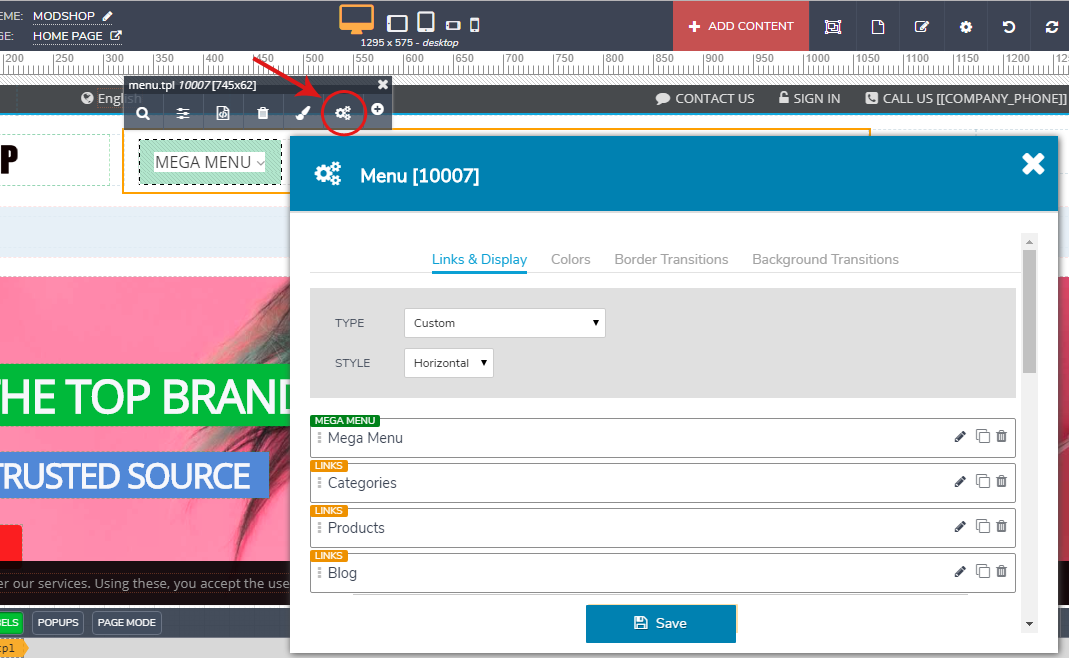
Select the link you want to be a Mega Menu, and select the Mega Menu option as the Type:
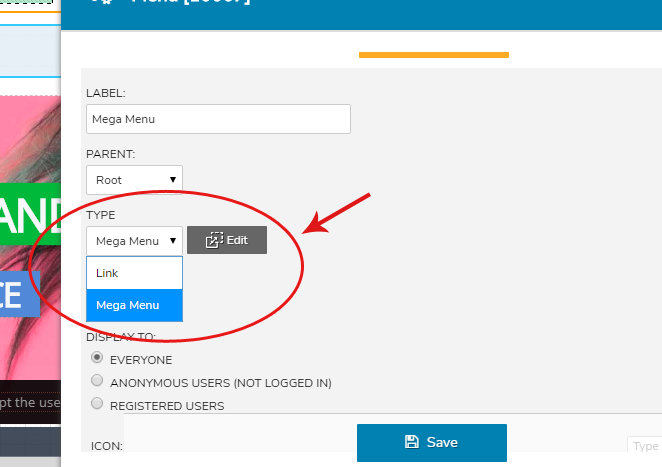
Once selected the Edit button will display. Clicking this button will open up the builder interface displaying only the Mega Menu contents.
To adjust the Mega Menu display width click the display icon in the lower left corner of the builder to change the preview width:
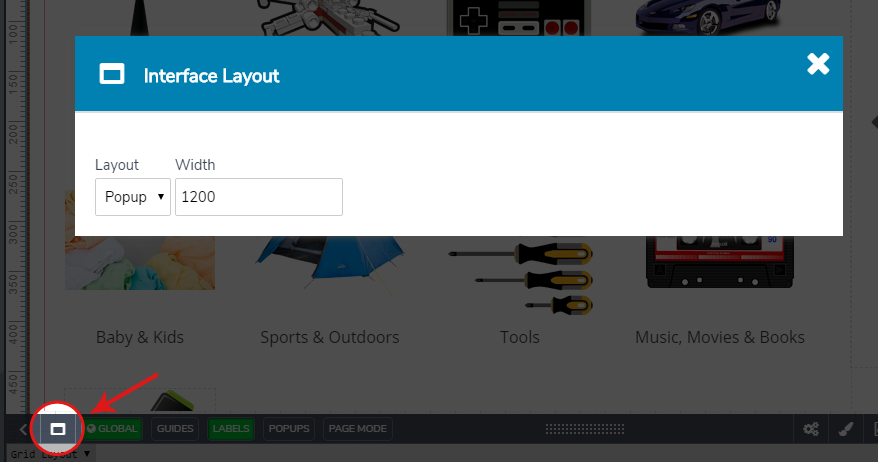
A Mega Menu can contain any data that is placed into a page in the Builder. View the Builder documentation for more information on how to create responsive page data.
