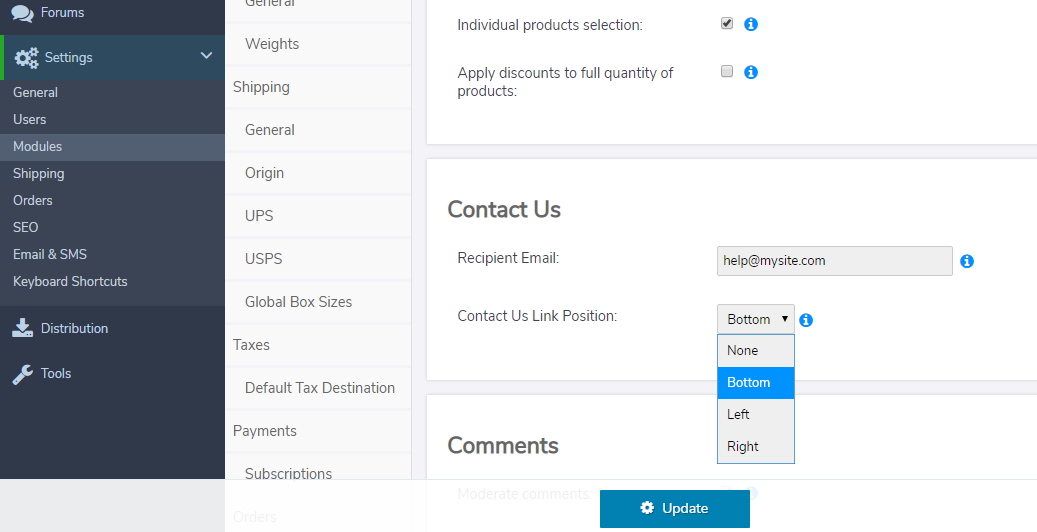Contact Us
The Contact Us module provides an easy way for customer or website users to send you a message without needing to load a mail client, or have your email address. They are displayed a form where they can enter their name and email and a message and send it directly to you.
The email will be sent to the 'Recipient Address set in the Settings -> Modules -> Contact Us section.
Changing Position or Hiding Popup Link
To change the position of the contact link go to Settings -> Modules -> Contact Us and select the position or None to hide the link. Hiding the link will not disable the contact us form, you can still link to this page as yoursite.com/contact-us.