Wish Lists
When the Wish Lists module is enabled each product will have a add to wishlist button. Using this button will display a form where a customer can add a product to any of their wishlists.
The customers side wishlist is found at the url yourstore.com/wishlists/. Here a customer can create a new wishlist, search their existing wishlists, delete a wishlist, or search public wishlists on your store. From this page they can also add products from their wishlists to the cart and complete the purchase.
Creating a wishlist
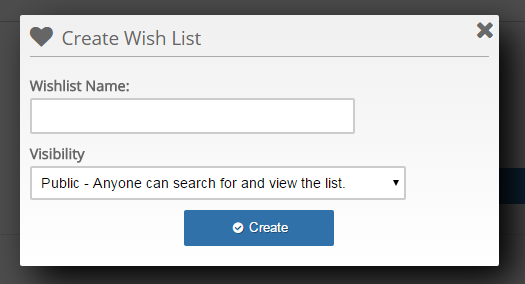
To create a wishlist a customer will choose the Get Started button on the wishlist page. This will display a form where a customer can create a unique wishlist name, and set its visibility. The visibility options are:
Public - Anyone can search for and view the list.
Shared - Only people with a link can view this wishlist.
Private - Only the customer who created the list can view this list.
Clicking the Share icon will give customers the ability to enter a list of email addresses to have their list + link automatically emailed to these customers.
Administration -> Wishlists
From the administration section you can view and delete wishlists. If you need to add a product to a customers cart you can go to Search -> Customers, search for this customer, click on the Edit Customer icon and use the Operate As Customer feature.
