Variants
A product variants is a unique combination of attributes that are able to track stock, weight, SKUs, detailed images, and egood downloads. Any type of attribute can be combined to create a variant, but you need at least two options before a variant can be created.
To create a variant click the Attributes tab on the Edit Product page. On the attributes page scroll to the bottom and you will see the variant options:
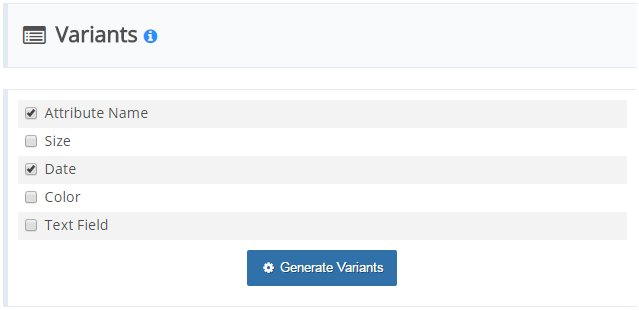
To create a variant select the options you want to be included. A variant will be created for every unique combination of options. For example, if you select two attributes with two options each there will be four variants created, one for each unique combination of options.
Once the variants are created you can adjust their price, stock amount, weight, and SKU codes. You will also have the option to add images to individual variants, and egood downloads to the individual variants.

