Bulk Product Edit
If you sell a lot of similar products, and you need to change something in all of the products, you can use the bulk edit feature. For example, if you need to change the price, or disable a group of products from global discounts you can do this by following these steps:
- Go to Administration -> Products -> Search-and search for the products you wish to bulk edit.
- On the results page select each product you wish to edit, and click the Bulk Edit Button
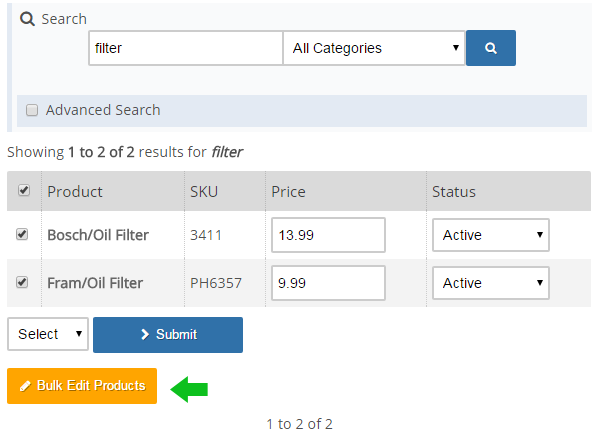
After clicking the bulk edit button the product edit page will display and at the top will list each of the products being edited. Each individual section will have a checkbox on the left side. Each section with the checkbox selected will be updated in the bulk edit, and each products value will be changed to the one entered on the edit page. If a checkbox is not marked, these sections will not be updated.
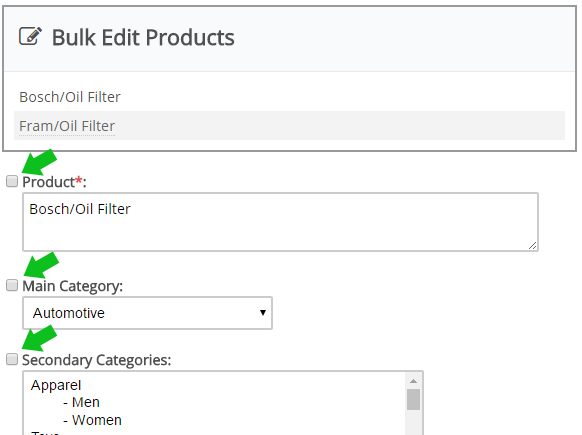
When all of the necessary edits have been made click the Bulk Update Products button at the bottom of the product edit page. This is a great way to edit groups of products efficiently.
