Payeezy
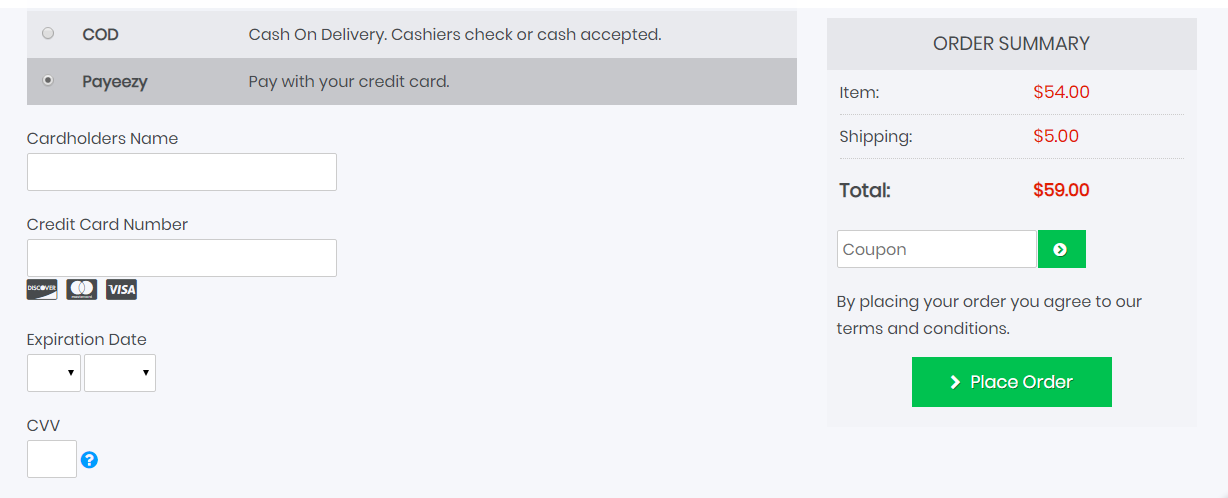
Gahela has a certified API with Payeezy to integrate this payment. To get added to this please open a ticket with our support department, and send us your First Data MID, and official DBA registered with your First Data merchant account. Once this is completed we will sent you the data to enter in the Orders -> Payment Methods -> Payeezy section.
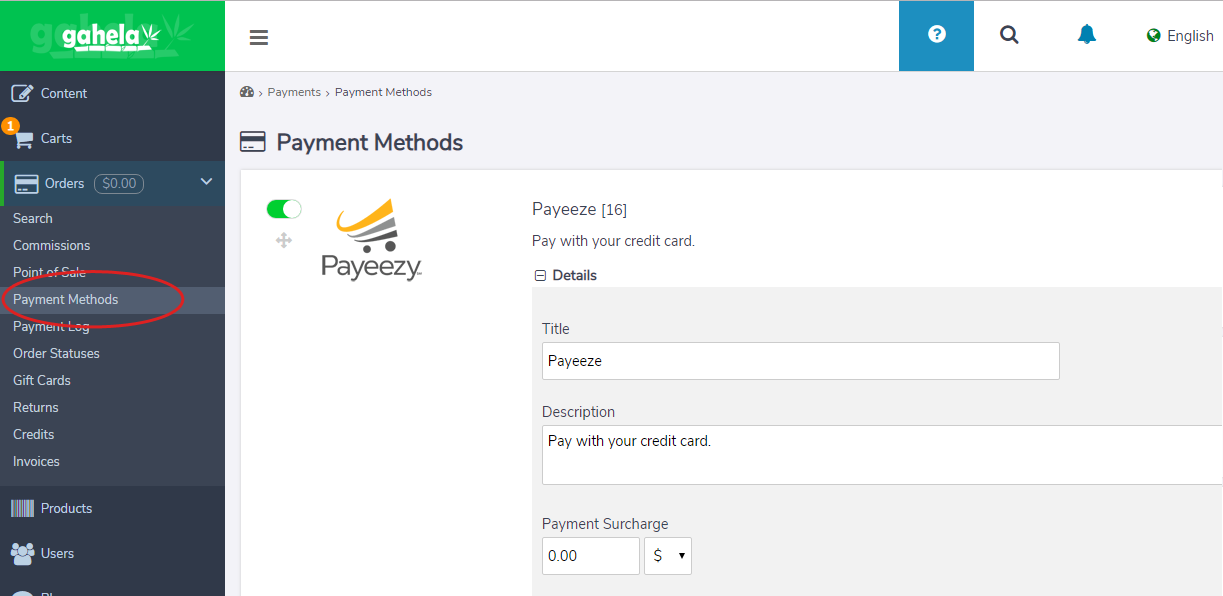
TA Token
Applicable to US merchants only. Ta_token is one of the parameters that is passed in a token request. If you are using the default sandbox merchant "Acme Sock", then use ta_token "NOIW" If you are processing live, then you will need to use the ta_token associated with your live merchant account.- Login to https://globalgatewaye4.firstdata.com
- Navigate to Terminals tab and select your terminal
- Retrieve your transarmor token
