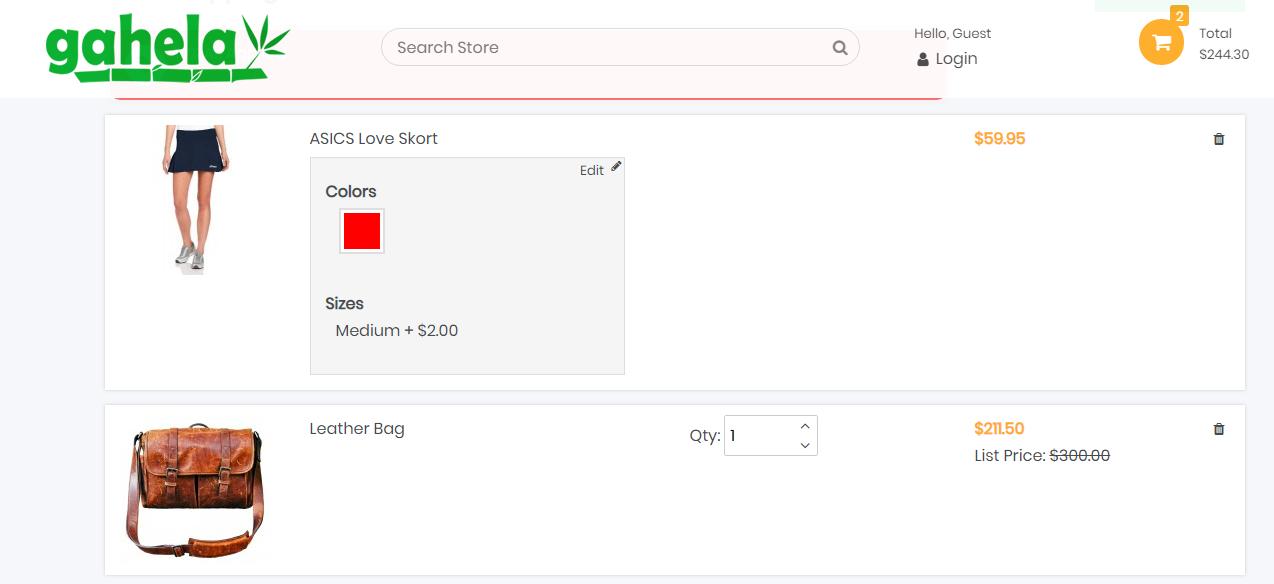Link Products To Attributes
Adding Linked Products
Once an attribute option has been created for a product a +Link a new product link is displayed by each attribute option:
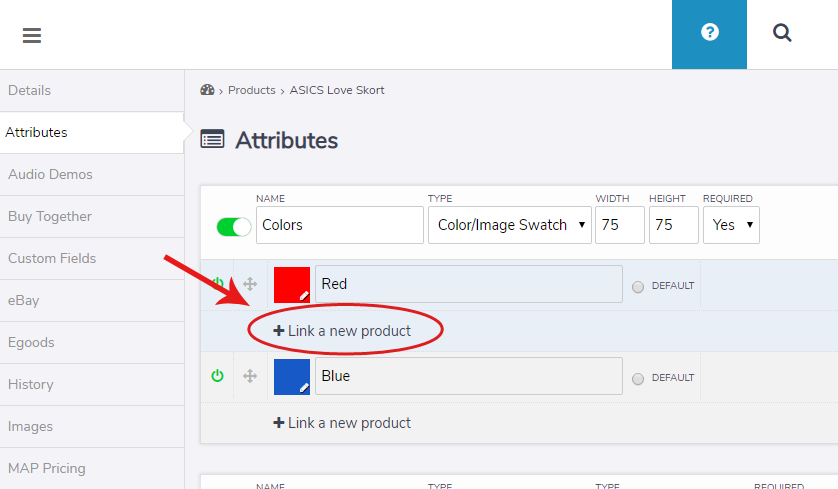
Clicking this link will display the product selector where one or more products can be selected:
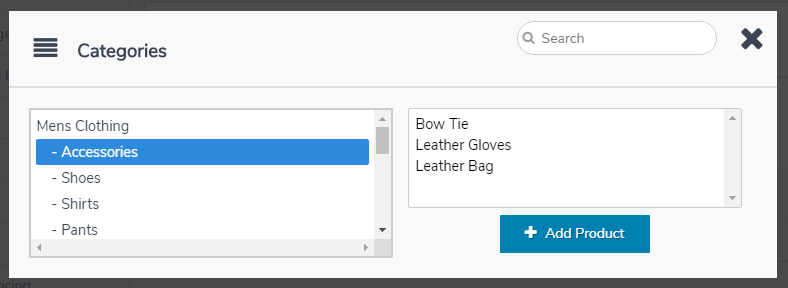
After adding a linked product it will be displayed in a list grouped with the attribute option:
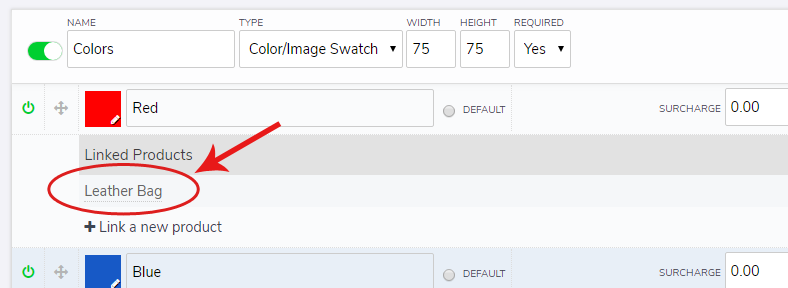
When the customer adds a product to the cart with an attribute selected with a linked product the product will also be added to the cart. If the customer removes the product the linked product will also be removed: