Coupon Discounts
The coupon setup is very simple. To begin creating a coupon click the Add Coupon button on the top header:
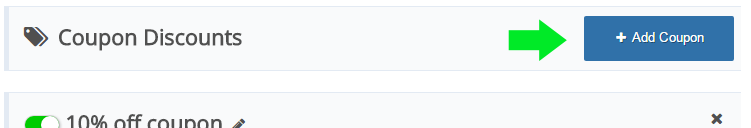
The Coupon Discount form has the following fields:
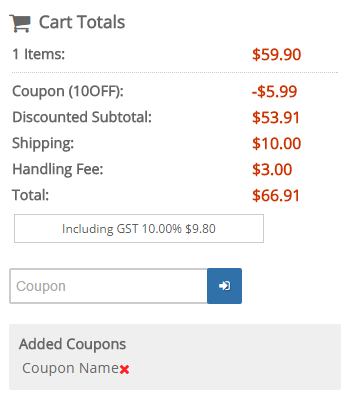
Display name: Name of the coupon, which will be displayed on the customers invoice and subtotals of the checkout and cart pages.
Begins: Click the field to display a date select to choose the date a coupon will begin. It will begin on midnight of the day selected.
Expires: Choose the time a coupon will expire. It will end at 23:59:59 (11:59:59 PM) on the date selected
Coupon codes: Enter one or more coupon code. Clicking the icon next to the final coupon input field will add additional fields. You can have unlimited unique coupon codes for each separate coupon discount you setup.
Discount: Choose the discount to apply to the cart. Either as a percentage or an absolute amount to discount.
Limits: You can choose the Unlimited option and the coupon will be able to be used an unlimited amount of times. If you un-check unlimited you can choose to limit a coupon to a certain number of total users at your store, or total uses per customer.
User Groups: The coupon can be limited to certain membership groups. When membership groups are selected a customer must be logged in to apply the coupon.
Apply To: All Orders or Minimum Subtotal. You can require a customer spend a certain amount before they will receive the discount, or apply the coupon to all orders.
