Amazon MWS
Setting up your account. You first need to setup an Amazon AWS account at amazon.com. Once this is setup copy the values provided by amazon into the Settings -> Modules -> AWS section:
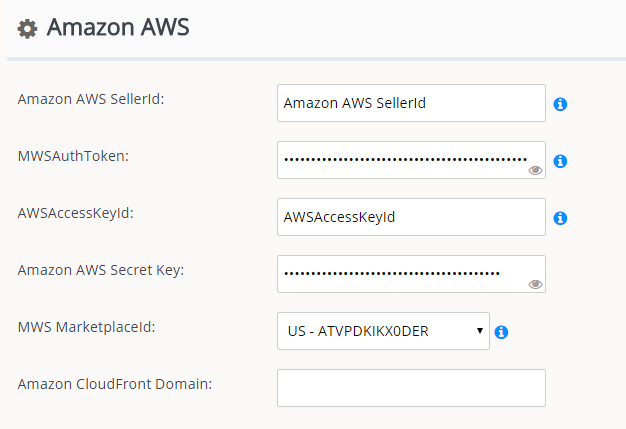
When an order is placed for one of your products on amazon.com, a matching order will be created in Gahela. If you mark an order as shipped at Amazon all tracking and order data will be imported in your Gahela administration section.
CloudFront
To use the Amazon CloudFront CDN simply add your Cloud Front Domain to the settings. This will automatically upload a version of your file to the CDN, and serve it from here for all of your customers.
