Abandoned Cart Notifications
- Customers can restore their carts with just one click on the link sent in the email.
- You can offer Special Offers as an incentive to complete the purchase.
- You can view when a customer opens the abandoned cart email, views it, restores their cart, and completes their purchase.
- You can send individual personalized messages to customers.
Automation
The process of sending abandoned cart notifications can be automated by creating rules on when a notification will be send. You can create different campaigns and track their effectiveness. You have full control over when the campaign begins, expires, and when and how often it is sent. You can send the notifications based on multiple different criteria:
- Time since the cart was started
- Products in the cart
- Order status (Not finished, Queued, Declined, Failed)
- Cart subtotal
Create An Automation Rule
To create a new rule click the Carts -> Abandoned Carts link in the admin section. And then Click the Add new rule button on the top left:
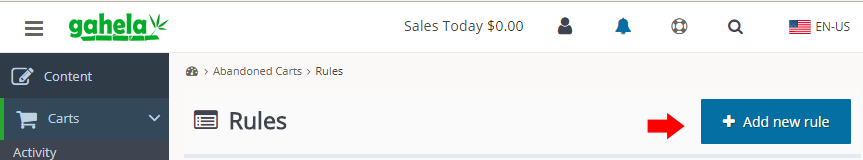
This will open up a form with with the following options:
Title: Give your automation rule a unique name. This is for admin use only and customers will never see this title.
Active From: Select the date when the automation rule will begin. Select a date in the past to start this rule immediately.
Expires: Select the data when the automation rule will expire, or select never to run this rule indefinitely.
Send Notification: A notification can be send at a certain time interval after the customers cart becomes inactive. Or, it can be sent instantly. Instant sends track a customer and their open tabs and trigger the reminder when they close their last browser tab open on the site.
Times to send: Choose the number of times a reminder will be sent if the customer doesn't click the link and complete the checkout.
Order resulted in the status of: Optional parameterto only send this reminder if the order resulted in a specific order status. If the options are left empty the order status will not be checked.
Cart Contains:Optional parameter to limit a reminder to only carts which contain the selected products. If no products are selected the rule will apply to all carts.
Subtotal:Optional parameter to send the rule to cart that are in a certain range
Include Discount:Optional parameter to include a discount that will apply to a customers cart when they restore their cart from the email and complete the checkout.
Discount Expires:Optional parameter to limit the discount to a certain number of days/hours after the order has been placed.
When a rule has been created there are two tools located in the lower right hand side of the rule box. 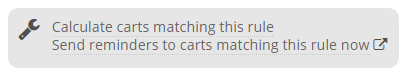
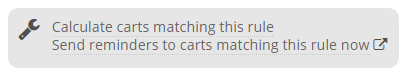
Here you can calculate how many of the existing abandoned carts match this rule. Or, if you prefer to send the reminders immediately they an be sent using the Send reminders to carts matching this rule now link.
Sending Notifications
The messages will being as soon as the rule is enabled:
Please be sure your sites cron is enabled: //www.gahela.com/docs/user-guide/setting-up-your-cron
Viewing Stats
As reminders are sent you can monitor their success in the Stats Page, just click the Stats link on the Rules page:
