AbuseIPDB
To use the module you must first create an account at https://www.abuseipdb.com/pricing. Once you have an account you enter your credentials in Settings -> Modules -> AbuseIPDB
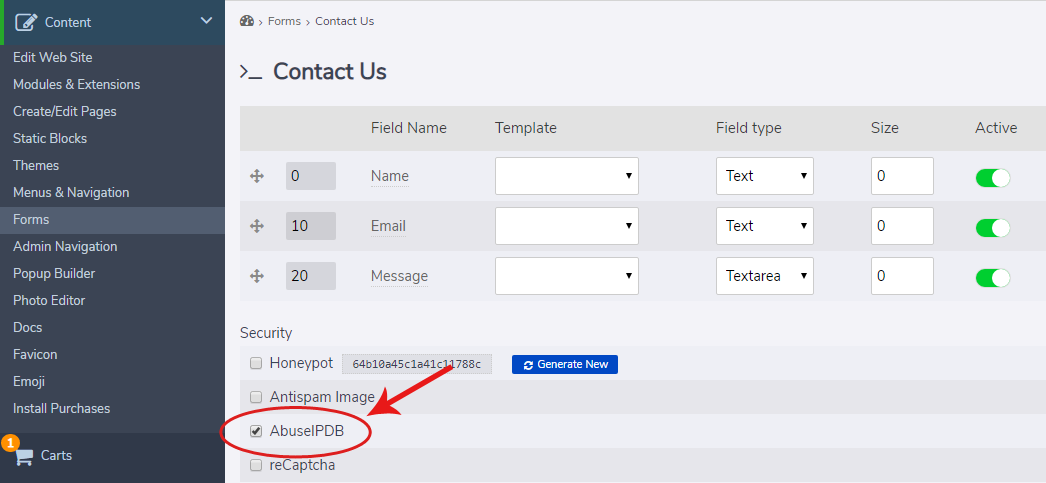
AntiSpam
To check the AbuseIPDB to prevent spam go to Content -> Forms, select the form you want to use the Abuse IPDB spam check on, and select this:
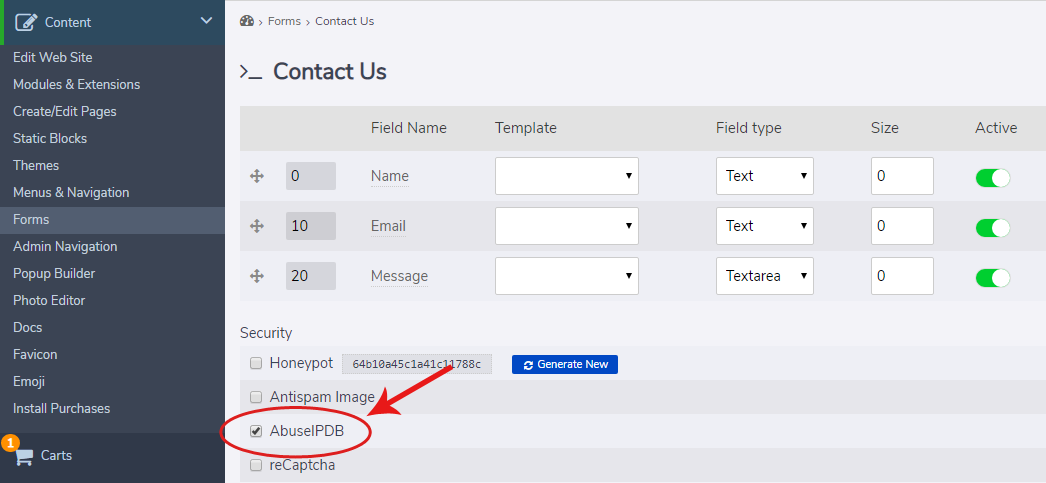
When the form is submitted an API call is made to the abuseipdb.com API and the users IP address is checked. If there have been spam reports linked to the IP address it will be blocked and the user will receive an error when submitting the form.
The number of reports required to ban an IP address is based on the Spam Sensitivity setting in Config -> Modules -> AbuseIPDB. If your sensitivity settings are 2 It will take about 7 unique recent reports to block the IP address. If you put this at 7 it will take about 3 reports, and accounting for older reports.
Reporting
To report an IP address to the AbuseIPDB database go to Users -> Online, and click the ban icon on the users URL:
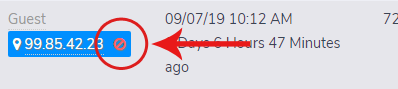
This will redirect to the abuse form where you can select the reason for reporting the IP, and submit this to AbuseIPDB. When reporting an IP address it will also be blocked on your site. Blocked IP addresses can be managed in Tools -> Traffic.
